Car Tax (due 21 June) go to:
https://agenciatributaria.carm.es/duplicadorecibos
NOTE; As payment deadline was 21 June you cannot pay online now and will have to request a new bill with a fine added. You have to go to the Agencia Tributaria new the Tabac in Mazarron and appointment needed. You can make an appointment online:
Bring up the tribute/year/population fields as shown.
Enter your NIE and Vehicle reg in format shown but change date to 2021
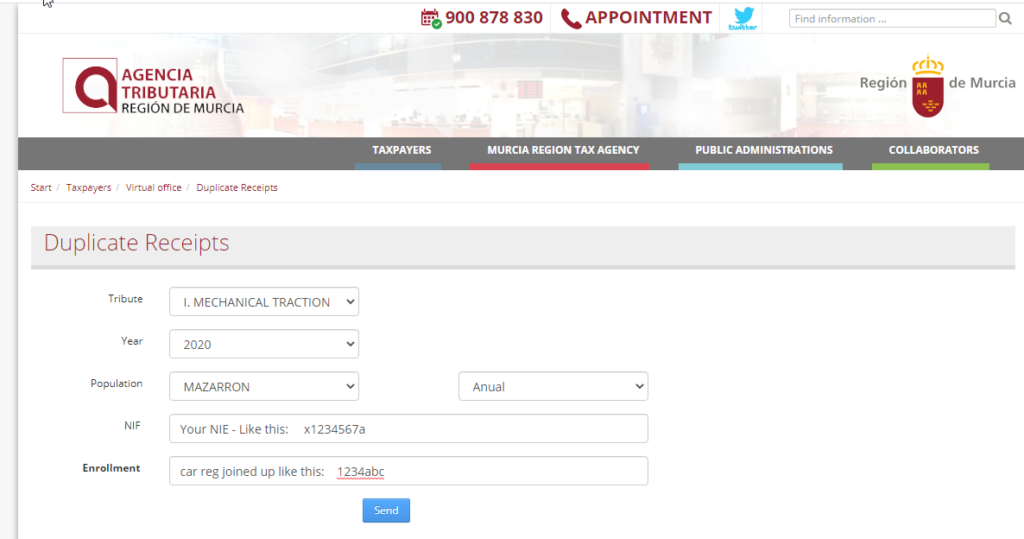
Press SEND
The next page will show your bill – you can print or download using icons top right.
To pay online you will need to note the N28 Serial number:

Go here to payment page:
https://agenciatributaria.carm.es/web/guest/pasarelapagos
Click on the Pasarela de Pagos

Choose first option – direct payment:
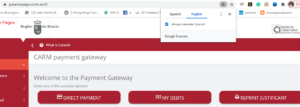
On the next page fill in as shown below:
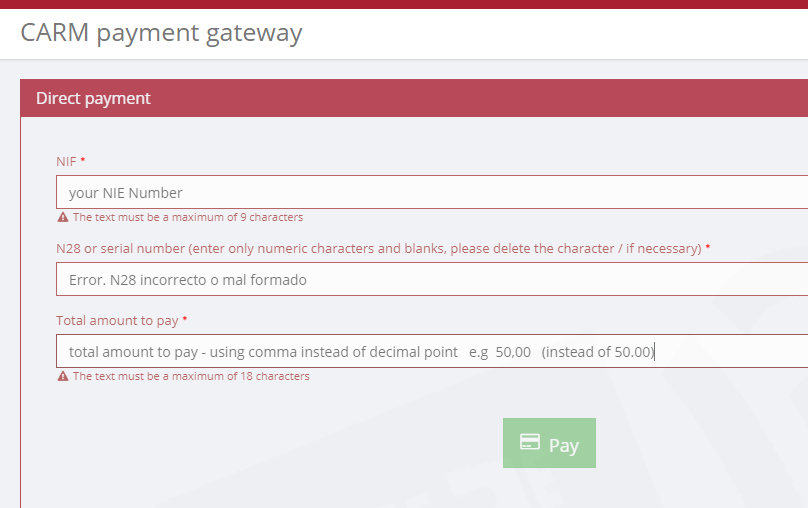
PRESS PAY button and you will be taken to payment page and after paid print out a receipt
Frequent questions
Below are a group of frequently asked questions regarding the operation of the payment gateway that can guide the citizen:
Where is the proof of payment of my debt?
Once your debt has been paid through the Payment Gateway, it provides you with proof of payment. You can reprint this receipt, see section 4 of the user manual.
What is the N28 and how do I put it on?
The N28 is the identifier of the debt. To enter it, see the instructions in section 3.1 of the user manual.
Can I pay for someone else?
Yes, see section 3.1 of the user manual.
However, in accordance with the provisions of article 33.1 of Royal Decree 939/2005, of July 29, which approves the General Collection Regulation, you are informed that the third party that pays the debt will not be entitled to exercise before the Administration the rights that correspond to the person liable to pay.
Can I only pay with a digital certificate?
No, direct payment does not require a certificate, see section 3.1 of the user manual.
The digital certificate is needed to pay from the “My debts” option, see section 3.2 of the user manual.
The screen gives me a warning, what does it mean?
See section 5 of the user manual.
I cannot print the proof of having paid, what do I do?
See section 5.5 of the user manual.
I do not have an email, how can I report an incident?
See section 6.2 of the user manual.
